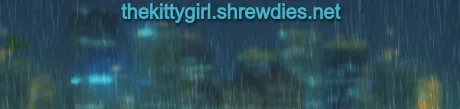Processing photos is an activity that amuses me and is a good stress-relief. The only catch is that there are so many ways to edit/process photos, I hardly know when to stop, or which results I like the best. So, often I will do several edits and try to chose between them. Or, when two edits seem to be very good, I merge them into one, as happened here.
I don't always show the steps in my processing, but it's fun to show them sometimes, so I will do that here. First, here is the original shot I took with my camera-phone:
Once back at home later that day, I edited the photo different ways with my PaintShopPro™ software. The first was to process the shot to make it look a bit like a pastel painting with intensified colors:
Then, I processed the original shot a completely different way to enhance the contrast between light-and-dark areas and bring out the demarcation between colors. This creates a quasi-HDR effect without having to take multiple shots as would be required for true HDR. I liked the way that the undersides of the clouds were highlighted by this technique.
I liked both the pastel and quasi-HDR results, but couldn't decide which I like best! So, I merged them from separate layers, blended together to achieve the final result:
Which is your favorite?
- original
- pastel
- quasi-HDR
- merged pastel+HDR
https://steemitimages.com/0x0/https://cdn.steemitimages.com/DQmPM1JABtfbJDy4G5ZEGysVtoz9nNYGtJGPB6sGcHTVHtc/#thealliance%[email protected]

Return from On the Way In to 𝕜𝕚𝕥𝕥𝕪's Web3 Blog